MyList
Multipurpose Lists

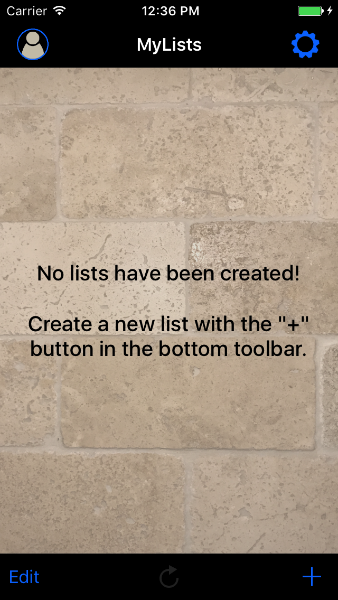
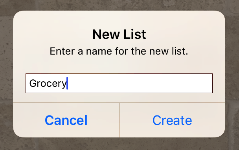
Getting Started
When you first launch the app, you will not have any lists. To create your first list, click the "+" button in the bottom right corner of the screen. When prompted, enter the name of the list you wish to create
>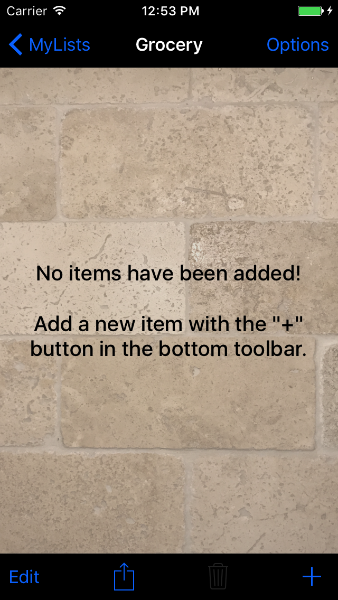
Adding Items
Once your list is created, click the list to view it. From here you can add an item by pressing the "+" in the bottom right corner.
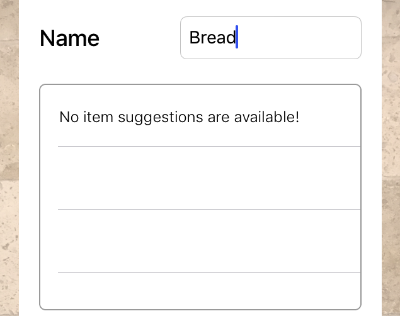
Tap to select the name box. Enter the name of the item you would like to add.
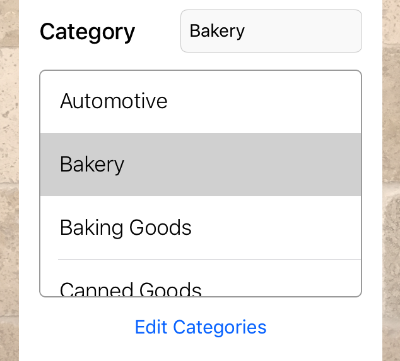
If you would like to categorize this item, tap to select the category box. Select the category that you would like to add this item to. When finished, click the add button in the top right corner of the screen.